Adminator Documentation
Complete guide for the Bootstrap 5 Admin Dashboard Template with comprehensive Dark Mode system
Get Started Now View on GitHub
✨ What’s New in v2.6.0
🌗 Complete Dark Mode System - Intelligent theme switching with OS preference detection
⚡ Smart Theme Toggle - Bootstrap-based switch with instant updates
🎨 CSS Variables Architecture - Semantic color system for easy customization
📊 Component Integration - All charts, calendars, and maps are theme-aware
🚀 Quick Start
# Clone the repository
git clone https://github.com/puikinsh/Adminator-admin-dashboard.git
# Install dependencies
npm install
# Start development server
npm start
Visit http://localhost:4000 to see your dashboard!
📚 Documentation Sections
Getting Started
Learn how to install, configure, and deploy Adminator with our comprehensive setup guides.
Dark Mode & Theming
Discover the powerful dark mode system with CSS variables and theme switching capabilities.
API Reference
Complete JavaScript API documentation for theme management and component integration.
Examples & Integration
Real-world examples and integration guides for popular frameworks and use cases.
🎯 Key Features
| Feature | Description |
|---|---|
| Bootstrap 5 | Latest Bootstrap framework with modern components |
| Dark Mode | Comprehensive dark theme with intelligent switching |
| Responsive | Mobile-first design that works on all devices |
| Chart Integration | Chart.js with theme-aware color schemes |
| Calendar Support | FullCalendar with dark mode styling |
| Vector Maps | Interactive maps with custom color palettes |
| Clean Code | Well-organized, documented, and maintainable |
🌟 Live Demo
Experience Adminator’s features in action:
Light Mode
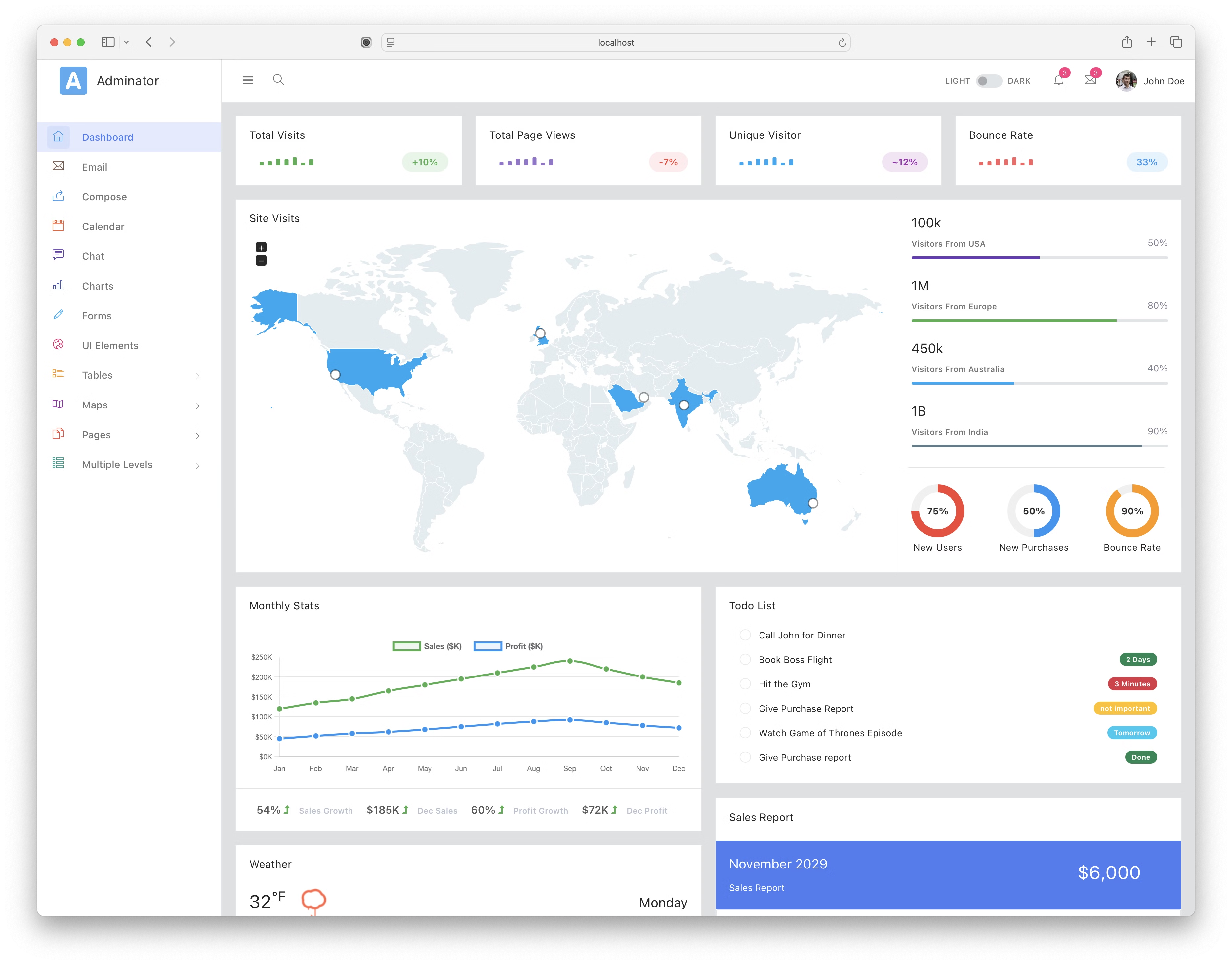
Dark Mode
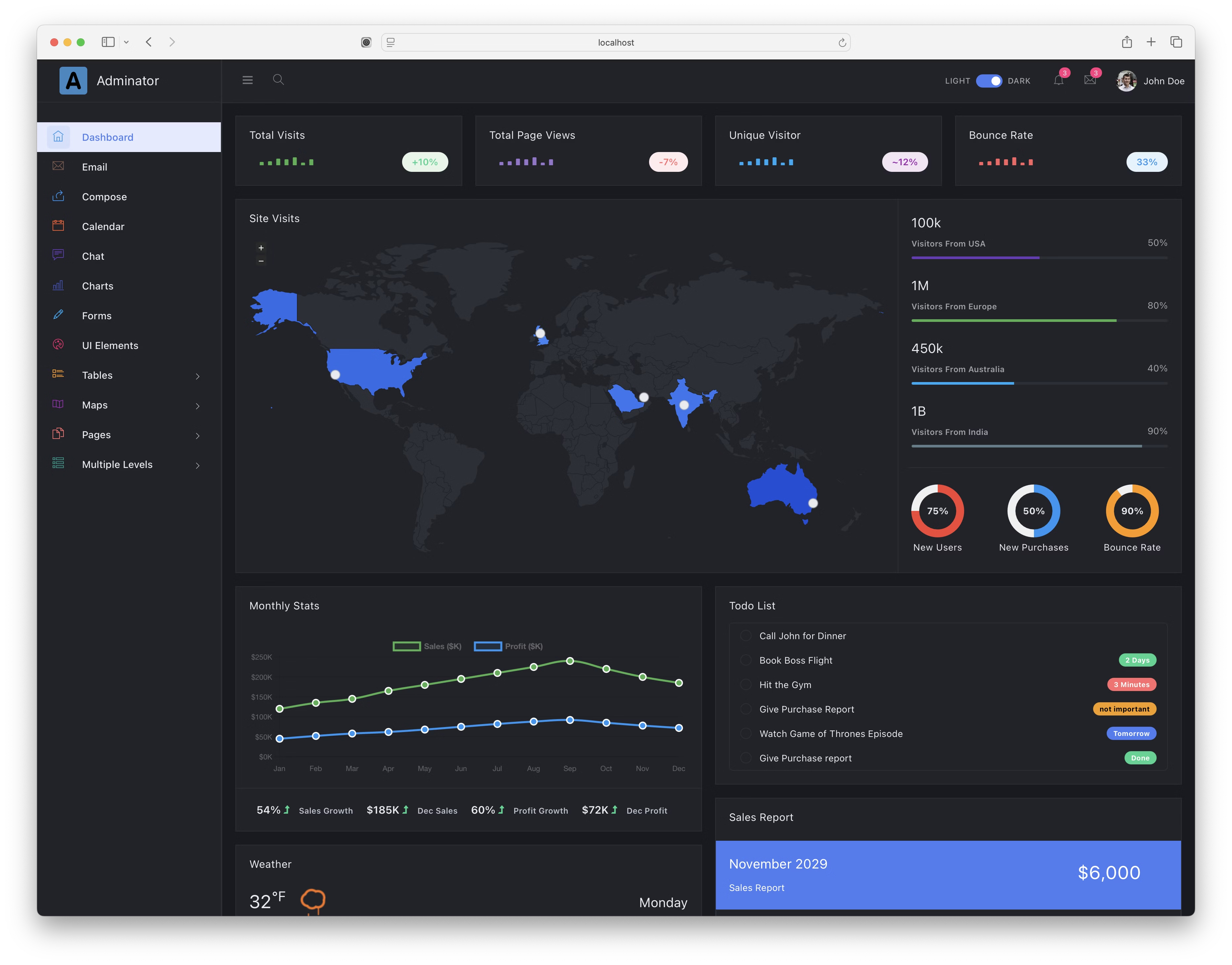
🤝 Contributing
We welcome contributions! Please read our contributing guidelines before submitting pull requests.
📄 License
Adminator is released under the MIT License.
Ready to build amazing dashboards? Start with our installation guide or explore the dark mode features!